Help your business thrive with this step-by-step guide to export growth in a virtual world.
[WPSM_AC id=2792]Download all supporting documents
Windows
Virtual Trade Show and Conference organizers will have an onboarding process that should demonstrate how to effectively use their technology. You should fully engage with this process as soon as you are registered. Learn the technology platform as well as you possibly can, as soon as you hear what platform is being used. Involve your tech support people or get a tech coach or consultant.
There are significant differences among event tech platforms and new developments are happening rapidly as tech companies compete to win event planners. In addition to functionalities within platforms, there are plug-ins that accommodate additional platforms like CRM and simultaneous translation. By visiting the website of the developer of the trade show technology platform, you can determine which popular applications are compatible.
Other applications may not work within the platform, but can be used in parallel with the designated trade show tech. For example, a trade show platform may use a proprietary video-conferencing application that limits the number of one-on-one calls, and only permits those arranged in advance. An exhibitor could use the chat room to line up a Zoom call that bypasses the trade show tech limitations. For this reason, it is always good to have a second device readily available.
There are event industry publications that evaluate more than one hundred tech platforms for trade shows and these may help you understand the tech landscape, especially if you are an event manager. Whether you intend to participate as an exhibitor or an attendee, there are basic questions you can ask as you prepare:
- Does the tech platform have event technicians who can solve problems onsite as they occur?
- Can we get timely assistance in setting up our virtual booth?
- How many registered delegates can exhibitors have? Is there an incremental cost?
- Will the platform supply contact information to exhibitors as attendees enter the booth? What info will we get? Profile, special interests, full contacts?
When setting up a virtual exhibit booth, can we make the following available for download by attendees: videos, photos, digital brochures? What are the limitations on number and file size?
- Can multiple people download material at the same time? Is there an incremental charge for downloads?
- Does the platform have a feature that confirms compatibility with my browser and operating system, as part of a pre-event tech audit?
- What video-conferencing system does the platform use? Are we limited to a fixed number or duration of calls?
- Will the platform arrange or suggest companies with whom we should have one-on-one meetings? What are my options for keywords for matching interests?
- Can attendees request one-on-one meetings with exhibitors before the event? Are we able to book times within the platform? Can we arrange these meetings onsite or do they have to be scheduled in advance?
- Are we able to save comments and contacts made in the chat rooms? How is this done?
Is the platform multilingual? Or, does it facilitate plug-ins for other languages?
How can I structure my team to effectively use the virtual trade event technology?
- Maximize your opportunity to do business: Think of your staff as a team that assigns the right person with the right skill set to each session, webinar, and meeting within the event.
- A tech-knowledgeable person from your organization should be available for each event. They should do a run-through of the technology to be used and ensure that your connection and devices are functioning optimally. This should be done well in advance, and again just before the event.
- Using split screen or another device to log in twice can make it easier to fully participate.
- It’s helpful to have multiple devices available if possible: one to use the event platform stream; and another available to go to the URLs of speakers during the presentations, take notes or download documents suggested during the presentations if they are of interest.
In advance of the event, consider which features (chat, answering questions during presentations, booth, panel discussion, a breakout room for B2B, etc.) will yield contacts of interest. If possible, devote a separate team member to monitor each feature.
- Be prepared for multiple visits to your booth at once. Beef up your team with people who can manage a chat function, make digital assets available, and engage with attendees who stop at your booth.
- Chat conversation should be able to be saved or at least should allow for individuals to cut and paste out of the document or, as a last resort, take a screenshot or photo.
- Chats can be hard to follow while you’re paying attention to a presentation, particularly if you are hoping to gain insight into potential clients/partners from the chat. Remember that comments in the chat can be a way for other participants to get interested in networking with you during the event.
Zoom Fatigue
How to Help Alleviate Zoom Fatigue in your Audience: Proper Online Etiquette
- Content in virtual events is better when it is delivered in smaller chunks. That means, for example, changing speakers or topics after no more than 20 minutes. Be concise and straightforward or you may lose your audience.
- Learn how to use the technology properly so that you do not distract from your message by trying to figure out how to use the platform’s features.
- Vary the program.
How to Help Alleviate your own Fatigue
- Have comfortable seating at the proper height for viewing your screen and position the camera so you are at eye level or looking slightly up at the camera. Nobody looks their best when looking down at a camera.
- Adjust the lighting to avoid eye strain as well as for a more flattering appearance.
- Don’t look at your own video image. Look at the other participant(s) or the camera.
Occasionally turn off the video and have audio-only, or phone meetings when possible.
How to Learn to Stop Worrying and Love the New Norm
While it may be difficult not to dwell on these industry changes, there is no benefit to worrying your way through this. Virtual events are a new reality and will continue to play a part in trade activity for years to come. But there is a bright side. This can be good for companies and Atlantic Canada’s economy in the longer term.
- Everyone is updating digital assets and technological capacity to function in a virtual trade environment. It is a step that needed to be taken to keep pace with the increasingly digital world. – Now we are better prepared for the future.
- Involving more staff than just the sales executives will maximize the opportunities of a virtual trade event. The benefit of cross department knowledge sharing and training junior staff is a bonus. The fast-typing support staffer who manned the chat is now a valuable sales team member. Everybody will learn and grow from participating.
- Virtual trade activities can be a leveler when it comes to diversity of participants, accessibility, and overcoming inhibitions around networking.
For many industries, virtual sales activities are easier. Virtual meetings and follow up can take place over a shorter period of time than in-person meetings involving travel. In many high-touch markets, this can speed up the normally slow relationship-building process required to convert prospects into customers.
“There are event industry publications that evaluate more than one hundred tech platforms for trade shows and these may help you understand the tech landscape.“
“A tech-knowledgeable person from your organization should be available for each event.“
“Content in virtual events is better when it is delivered in smaller chunks.“